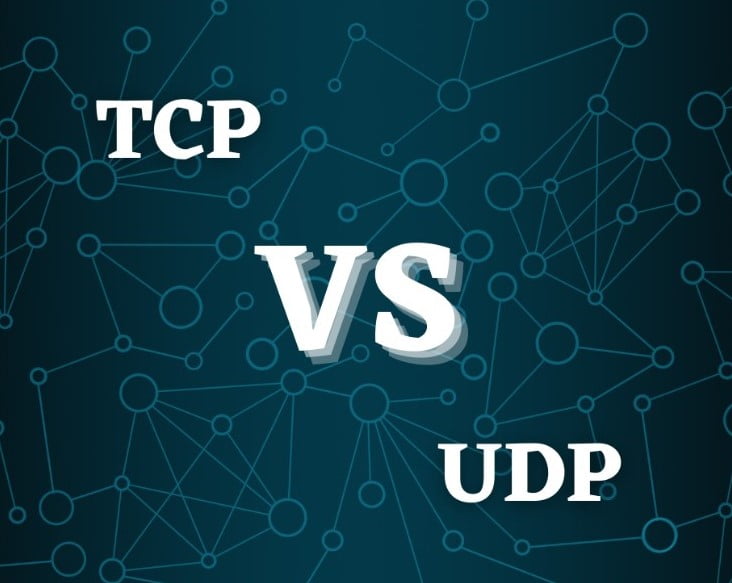Table of Contents
What It Means to Browse Privately in the Digital Age
Our online actions and existence are more obvious than ever in today’s world where everything is linked. A lot of the time, every click, search query, and website visit leaves a digital trace. With the web’s rapid growth, worrying about online privacy is no longer just a nice-to-have; it’s a must for most people who use the internet. Technology has changed the very act of viewing, resulting in a huge number of web browsers, all fighting for our attention by claiming to have better features.
At the forefront of these features is the promise of privacy. But what does it mean to browse privately? And why is it so essential in the 2024 digital landscape?
Browsing privately means ensuring that your online activities remain just that – private. It’s about taking measures to prevent your browser, websites, and even third parties from tracking, storing, or sharing your online actions without your knowledge or consent. In essence, it’s about maintaining control over your digital identity.
There are numerous reasons to champion private browsing. With the widespread usage of web browsers like Chrome, Fire Fox, and Safari, coupled with search engines such as Google and DuckDuckGo, our online activities are constantly being monitored, logged, and analyzed. This data is often used for targeted advertising, but in the wrong hands, it can be a tool for malicious intent, identity theft, and cybercrimes.
Moreover, as the digital realm becomes even more entrenched in our daily lives, ensuring that we can engage in incognito browsing or use privacy-centric browsers such as Brave or DuckDuckGo is paramount. Not only does it protect our personal and financial information, but it also safeguards our fundamental right to privacy.
As we learn more about this topic, we will look at different aspects of private browsing, from learning how different web browsers work in a basic way to learning about specific privacy tools. This guide’s goal is to teach you the best ways to protect your privacy as you travel the digital roads and byways of 2024.
In a world where our online actions can be easily tracked and analyzed, the importance of browsing privately cannot be overstated. Welcome to our comprehensive look at the steps, tools, and practices you can adopt to protect your online presence in this ever-evolving digital age.

Understanding the Basics
It’s easy to forget how to use the tools we use every day to connect to the huge online world in this digital age. But it’s important to fully understand these basic concepts in order to not only use them most effectively but also protect our private online information. Before we get into more complex privacy methods, let’s go over some basic ideas again and see what they mean for how we act online.
Define Browser and How It Works
A browser is like the front door to the huge world of the internet when it comes to digital contact. This piece of software, which is also known as an “internet browser” or “web browser,” lets people browse, download, and view web pages, pictures, videos, and other files on the internet. Examples include the Firefox web browser, the Google Chrome browsers, the Brave browser, and the DuckDuckGo web browser, among others.
Your browser communicates with the site you’re visiting by entering the address you’ve typed in or clicking the link you’ve clicked. The server replies by sending back the needed files, which the browser then reads and shows the person as a webpage that they can read or interact with.
What Are Cookies and Why Should We Care About Them?
Small text files called cookies are saved by websites to your computer or phone. Their main job is to remember things about you, like how to log in, what’s in your shopping cart, and what settings you like. They can improve the user experience by making exchanges on the web faster and more personal, but they also have big privacy effects. For web tracking, cookies are frequently used by online services. They let websites remember you when you come again, and they can also be used to see what you do on different websites, making a picture of how you use the internet.
Also, thanks to progress, there are now supercookies and third-party cookies that can be more annoying because they follow people around different websites. For example, cookies are what make it possible for ads to show up on websites that seem to be related to something you recently looked for. Users need to be taught what the define cookies action does and why privacy settings on web computers are so important.
Tracking on the Web and what it means for privacy
Websites, marketers, and other web services can get information about what a person does online through web tracking. Cookies are a big part of this, but other tools are also used, such as web beacons, fingerprinting, and tracking pixels. Usually, the goal is to collect information that can be used for focused ads, analytics, and making the experience more personal for each user.
This does, however, have big privacy effects. Trackers can build a thorough picture of your tastes, habits, and even personal views when you search Google search history or use any other search engine site. This knowledge is useful for marketing, but it can be annoying for people. A person’s health, hobbies, and sometimes even where they live can all be learned from their Google web search history.
In a world where data is the new gold, anyone who wants to protect their internet privacy needs to know how computers work, what cookies are for, and how web tracking can affect them.
We will learn more about tools that protect user privacy, such as the incognito mode, the private browsing mode, and search engines like DuckDuckGo as we go through this book.
Popular Web Browsers and Their Privacy Features
In 2024, there are many web browsers to choose from, so it’s essential to choose one that aligns with our privacy goals. These internet browsers have become more than just tools to surf the web; they’re the gatekeepers of our online privacy. Let’s look at some of the most popular ones and uncover their privacy-centric features.
Firefox Browser: Privacy Features and Tips
Fire Fox, often just called Firefox, has long been an advocate for user privacy. The Firefox internet browser comes with a suite of features aimed at keeping user data safe from prying eyes. One notable tool is the “Enhanced Tracking Protection,” which actively blocks known trackers. Coupled with a robust incognito mode, Firefox ensures that your web browsing history remains in your hands.
Tip: Ensure you explore the privacy settings regularly, as updates can bring even more ways to protect yourself online.
Brave Browser: More Than Just Fast
The Brave browser has been making waves, not just for its speed but also its privacy-focused approach. Right out of the box, Brave blocks ads and trackers, ensuring a seamless and private browsing experience. They’ve also introduced the Brave search engine and the Brave web browser download options, further giving users control over their data. For those wanting to take it a step further, Brave’s built-in Tor option offers a gateway to the dark web browser experience, ensuring utmost anonymity.
Chrome Browsers: Balancing Usability with Privacy
Chrome browsers, primarily Google Chrome, might be popular for their user-friendly interface and integrations, but they’ve also done better when it comes to privacy. Their incognito mode Chrome ensures that your search google search history remains ephemeral. Google has also been improving its settings, allowing users to have more granular control over cookies and site data.
Remember, though: always check the privacy and security settings to ensure you’re maximizing Chrome’s privacy capabilities.
Web Browsers List: How Others Stack Up in 2024
In 2024, there’s a vast web browsers list to consider. From the privacy-focused Tor web browser to the speedy Firefox Focus, there are plenty of alternatives catering to diverse needs. Safari offers robust private browsing safari features, especially for Apple loyalists. The duckduckgo web browser and the epic browser also offer significant privacy tools for users. It’s essential to keep an eye on the best browsers of 2024, as features and privacy settings evolve rapidly in response to user demands and technological advancements.
Specialized Privacy Browsers
The digital landscape of 2024 is teeming with specialized privacy browsers that offer heightened security and user anonymity. For those keen on protecting their online activities from prying eyes, these browsers are essential tools. From accessing the mysterious corners of the dark web to simply avoiding annoying targeted ads, here’s a closer look at some of the most notable privacy-centric browsers.
Tor Internet Browser: Your Gateway to the Dark Web
The Tor internet browser is often hailed as the pinnacle of online anonymity. Utilizing a network of volunteer-operated servers, Tor obscures user location and usage from network surveillance or traffic analysis. This makes it the ideal dark web browser, offering access to onion sites and ensuring user activities remain untraceable. Whether you’re a journalist, activist, or just a privacy enthusiast, Tor provides the protection necessary for secure browsing.
DuckDuckGo Browser: Prioritizing User Privacy
Unlike mainstream search engines that track user activities, DuckDuckGo stands out with its commitment to user privacy. The DuckDuckGo browser extends this ethos, ensuring that users’ search history remains private. By blocking trackers and providing a clear privacy grade for websites, DuckDuckGo ensures users have a transparent understanding of their online footprint. For those tired of relentless tracking and targeted ads, this browser is a breath of fresh air.
Brave Web Browser Download: Why It’s Worth the Switch
With growing concerns over online surveillance and data monetization, the Brave web browser download option has gained popularity. Brave goes beyond just providing a fast browsing experience; it places user privacy at the forefront. With default ad-blockers, shield settings for trackers, and even a built-in option for Tor, the Brave browser ensures users are in control of their data. For those seeking both speed and privacy, making the switch to Brave is a no-brainer.
Epic Browser: Another Champion for Online Anonymity
In a world where every click seems to be monitored, the Epic browser offers a haven for privacy advocates. Built on the Chromium platform, Epic automatically blocks a wide array of trackers, ensuring user activities remain private. One of its standout features is the integrated Epic proxy, which, when activated, encrypts user data, making it difficult for snoopers to decipher. For those eager to champion their online rights, the Epic browser stands tall as a formidable ally.
Search Engines and Their Privacy Stances
The role of search engines in the modern digital age is undeniable, serving as the gateways to the vast world of online information. As we look at 2024, the increasing demand for privacy-centric browsing has not only brought the spotlight on browsers but also on search engines. These platforms, which are so deeply embedded in our daily lives, hold significant sway over our online privacy. Let’s look at some of the most notable players in the space, analyzing their privacy stances and what they mean for users.
DuckDuckGo Search: A Privacy-Centric Alternative
In an era where data monetization and targeted advertising dominate, DuckDuckGo Search emerges as a beacon for privacy enthusiasts. Distancing itself from the regular practices of tracking user behavior and search history, DuckDuckGo provides an ad-free, non-intrusive search experience. Its primary selling point? Ensuring user searches are private and not used to build personal profiles for marketing purposes.
Google Web Search History: What They Know and How to Clear It
Google, the behemoth of the search engine world, offers unmatched speed and accuracy. However, this comes at a price: your data. Google’s intricate algorithms track user behavior, creating detailed profiles based on web search history. This data can influence the ads you see, the content suggested, and even the search results displayed. But fear not, users can navigate their settings to view and clear this history, taking back some control over their digital footprint.
Making Google Default Search Engine vs. Using Startpage Search
While many users opt for making Google the default search engine due to its familiarity and efficiency, alternatives like Startpage Search provide a privacy-focused approach. Startpage operates by pulling results from Google but does so without tracking user behavior, providing a ‘Google-like’ experience without the associated privacy concerns. This makes Startpage an ideal compromise for those seeking the prowess of Google without surveillance.
Brave Search Engine: The New Kid on the Block
Building on the success of its browser, the Brave Search Engine is the latest entrant aiming to revolutionize the search space. Prioritizing user privacy and transparency, Brave Search doesn’t track searches or clicks. Moreover, it offers an unbiased search experience, free from the influence of ads or commercial interests. As more users become privacy-conscious, Brave’s approach might just set the new standard in search.
How to Manage and Delete Your Browsing History
In 2024, as privacy concerns intensify, understanding how to manage and eliminate traces of one’s online activities is paramount. Browsing privately online isn’t just about the tools or browsers you use but also about how you handle the trails you leave behind. This section aims to offer guidance on the essentials of managing your digital footprints, ensuring a more private and secure browsing experience.
Clear Web History: Steps Across Browsers
The first step to browsing privately online is understanding how to clear your web history. Different browsers have varied pathways to achieve this:
- In Firefox, go to “Options” and then “Privacy & Security.” Click “Clear Data” next to “Cookies and Site Data.”
- In Chrome, go to “Settings” and then “Privacy and security.” “Clear browsing data” should be clicked.
- Being brave: Go to “Settings,” then “Additional settings,” and finally “Privacy and security.” Click on “Clear browsing data.”
Taking these steps ensures that traces of your online activities remain private, safeguarding against potential privacy breaches.
Delete All Google History: A Comprehensive Guide
With Google playing a significant role in the digital age, understanding how to delete all Google history is crucial for browsing privately online. To achieve this:
- Sign in to your Google account.
- Navigate to ‘Data & personalization’.
- Under ‘Activity and timeline’, select ‘My Activity’.
- Click on ‘Delete activity by’, and choose the desired time range or select ‘All time’ to delete everything.
This process ensures Google doesn’t retain records of your searches and site visits.
My Search History: How to View and Control It
Every time you search online, a record gets stored. For users keen on browsing privately online, it’s essential to know where to find this data and how to manage it. Most browsers offer a ‘History’ option in their menu, allowing you to view, manage, and erase individual or collective entries of your online search activities.
Clearing YouTube Search History and Other Platform-Specific Tips
Platforms like YouTube also retain search and watch histories. To ensure a private browsing experience:
- Log into YouTube.
- Click on ‘History’ on the left panel.
- Choose ‘Search history’ and click ‘Clear all search history’.
Adopting similar practices for other platforms ensures your online activities remain your own, strengthening your endeavors in browsing privately online.
Other Advanced Privacy Tips and Tools
In an era where online privacy is under constant threat, it’s crucial to leverage advanced tools and techniques that offer an extra layer of protection. While the basics of browsing privately online are a great starting point, diving deeper into more advanced methods can provide even more robust protection against prying eyes. This section sheds light on some of these advanced tools and tips, aligning with our mission to ensure you can browse privately and securely.
Proxy Browsers: Extra Layer of Anonymity
Proxy browsers are invaluable tools for those wanting to browse privately. They act as intermediaries, forwarding requests from users to web servers and back again. By doing so, they hide your IP address and protect your identity from websites that might want to track your activities. Using a proxy browser can be a simple and effective way to enhance your private browsing experience.
VPNs and Why They Matter for Privacy
Virtual Private Networks, or VPNs, are paramount for individuals aiming to browse privately online. Once you connect to the internet through a VPN, a server located in a different location hides your IP address. This keeps your ISP and anyone else who might be looking in on what you do online anonymous. It also lets you get to content that isn’t available where you live. In essence, it’s a dual benefit of increased privacy and freedom online.
The Rise of Unblocked Browsers and What That Means
Unblocked browsers are becoming increasingly popular among users who want to bypass regional or institutional restrictions. While they offer a pathway to unfiltered content, it’s crucial to understand their implications for private browsing. By design, these browsers can provide more freedom, but without proper precautions, they might compromise the very essence of browsing privately online. Always ensure that your unblocked browser has robust privacy settings in place.
Dark Web Search Engine: Delving Deeper While Staying Safe
What draws people to the dark web is the promise of privacy. A dark web search engine allows users to explore this hidden part of the internet while aiming to browse privately. However, it’s crucial to proceed with caution. While these search engines offer a gateway to content not indexed by traditional search engines, they also come with risks. Ensure you’re using trusted platforms, and always prioritize your online safety by combining such tools with VPNs or proxy browsers.
Incorporating these advanced tools and strategies into your daily online routines can significantly elevate your privacy game. Remember, in the digital age, the ultimate goal is to browse privately and keep your online activities shielded from unwanted surveillance.
Best Practices for Mobile Devices in 2024
In today’s connected world, mobile devices play a central role in our daily lives. More than ever, ensuring that we browse privately on these devices is paramount, given the plethora of personal information stored on them. This section highlights best practices for mobile device users who aim to uphold their privacy in 2024.
Incognito Mode Android and iOS: Ensuring Privacy on the Go
Both Android and iOS platforms offer incognito or private browsing modes for users aiming to browse privately. Activating incognito mode ensures that your browsing session doesn’t save any search history, cookies, or site data. It’s a must-use feature for users who want to make sure their browsing activities remain a secret, be it for sensitive searches or just an added layer of privacy.
How to Delete Search History iPhone & Android: Simple Steps
Our mobile devices, inadvertently, hold a record of our interests, queries, and activities. For those who wish to browse privately, it’s essential to know how to wipe this slate clean. On iPhones, you can clear browsing history via the Safari settings, while Android users can do so through their browser settings, like Chrome or Firefox. Regularly deleting your search history ensures a more private mobile browsing experience.
DuckDuckGo Browser Download for Mobile: Benefits and How-to
DuckDuckGo has emerged as a stalwart for users who prioritize privacy. Their mobile browser is designed to allow users to browse privately without compromises. Some benefits include blocking trackers, forceful encryption, and a simplified user experience focused on privacy. To get started, head to your respective app store (Google Play for Android or Apple App Store for iOS), search for DuckDuckGo, and follow the download and installation instructions. Embracing such privacy-centric browsers can be a game-changer for your mobile browsing habits in 2024.
More and more, we use our phones every day, so following best practices to browse privately on them isn’t just a choice; it’s a must. If you learn about and use the above features and tools, you can make sure that your mobile watching is safer and more private this year and in the future.
Conclusion
As we reflect on the comprehensive guide to ensuring that we browse privately, it becomes evident that the realm of private browsing is dynamic and ever-evolving. Technology’s rapid advancements mean that tools and strategies that offer privacy today might become obsolete tomorrow. Thus, looking beyond 2024, there are several trajectories and considerations to anticipate.
The Future of Private Browsing: What to Expect Beyond 2024
The urge to browse privately will only intensify as the digital age progresses. With increasing data breaches, stricter regulations on data privacy, and a more informed user base, the demand for enhanced privacy measures is set to skyrocket.
In the future, we might see more browsers embracing privacy by design, rather than privacy as an added feature. We could also witness the rise of decentralized web browsing, minimizing the risk of central data storage and potential breaches.
It’s possible that machine learning and artificial intelligence (AI) will play a significant role. These tools are used right now to study and keep track of how people use the internet. They could be changed, though, to protect users’ privacy by actively looking for and stopping tracking tools.
Privacy Tools and Resources to Keep an Eye On
To browse privately doesn’t just rely on browsers or search engines. An array of tools and resources are consistently being developed to cater to privacy enthusiasts:
Decentralized VPNs: Traditional VPNs might give way to decentralized ones, offering a higher level of security and fewer vulnerabilities.
Privacy-centric Operating Systems: Systems that prioritize user privacy right from boot-up could become more mainstream, allowing users to browse privately from the get-go.
Open-source privacy tools: As trust becomes a more significant concern, open-source tools, which can be audited and modified by the public, might gain prominence.
Educational Platforms: The more informed users are, the better they can protect their privacy. Platforms offering education on how to browse privately and safely will likely mushroom, guiding users on the best practices and tools.
In conclusion, the future of private browsing is bright, albeit challenging. The tools and methods we use to browse privately today will evolve, but the core essence will remain the same: empowering users with the choice of how their data is utilized. As 2024 unfolds and we march into the future, staying updated and adaptable is our best strategy.