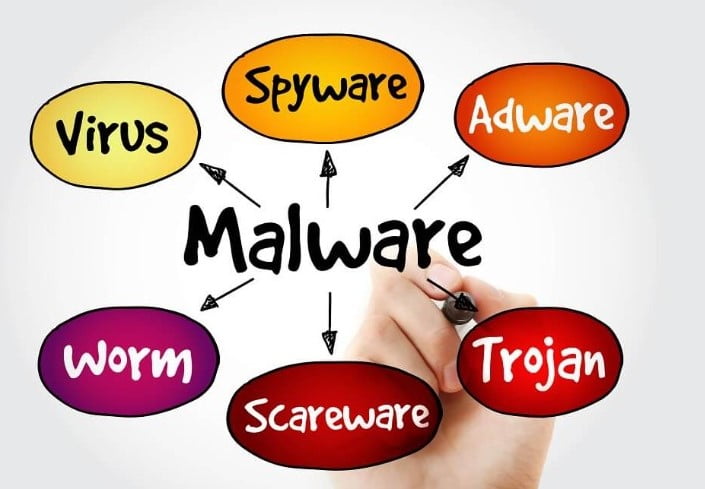Is antivirus software still a necessity in the year 2024? Despite the presence of robust security features in Windows, Android, iOS, and Mac operating systems, the unequivocal answer is YES! While the built-in security measures offer reasonable protection, they fall short in safeguarding users against the diverse array of cyber threats prevalent in 2024. Premier antivirus programs available today provide comprehensive defense, offering 100% protection against advanced cyber threats such as malware (trojans, ransomware, rootkits, etc.), network intrusions, phishing attacks, identity theft, data breaches, and web tracking.
It’s crucial to note that not all antivirus solutions are created equal. Some are inadequately designed, leaving significant vulnerabilities in an individual’s cyber defenses. Others may covertly gather user data. However, a reliable antivirus program goes above and beyond, ensuring more effective protection for your devices than the basic built-in safeguards.
In reality, high-quality antivirus software is indispensable for maintaining complete online safety. While some argue that practicing caution while using the internet can be sufficient to ward off malware, it is essential to recognize that, although adopting precautionary measures is important, they cannot match the level of protection provided by a comprehensive security suite like Avast.
Why is Antivirus Necessary Today?
As the trend of sharing and storing personal information online continues to grow, the incidence of identity theft and ransomware attacks has also increased. While companies face heightened vulnerability to global ransomware attacks, individuals are not exempt from being targeted.
To counter these online threats, the use of antivirus applications proves essential. These tools are readily accessible, cost-effective, and user-friendly, making it a prudent choice to invest in bolstering your online security.
Antivirus Software Features
Antivirus applications provide a variety of features designed to safeguard users from online threats. In this segment, we will explore key features worth considering:
Firewalls
Acting as a crucial initial defense, firewalls can identify and block threats before they reach your computer.
Manual and Scheduled Scans
Antivirus software is equipped to scan your computer for known threats like viruses and malware. If anything suspicious is detected, the application informs you, allowing you to choose an appropriate course of action. You can initiate manual scans for specific files or folders, opt for a complete hard drive scan, or schedule automated scans for regular checks without user intervention. Typically, these scans occur silently in the background, ensuring they do not interfere with your device’s performance.
Quarantine
The quarantine feature not only notifies you of threats but also provides options for handling them. If a file is recognized as a false positive, you have the ability to reinstate it, preventing accidental loss of important files.
Backups
Many antivirus applications offer data backup options, allowing you to back up crucial files or create a comprehensive copy of your apps, data, and settings at a specific point in time. Backups can be stored offline or in the cloud, providing a means to reinstate your device in case of compromise by malware or unexpected events like power surges, fires, or theft.
Password Management
Some antivirus apps include built-in password managers that automatically generate strong, unique passwords for new online services. These passwords are stored in a secure vault, requiring you to remember only one password for the manager. Additional security measures, such as two-factor authentication, biometric logins, or physical authentication devices, can be implemented.
VPNs
Antivirus applications often incorporate Virtual Private Networks (VPNs) to conceal user information from potential threats like hackers and data thieves, especially when using public networks.
Ransomware Protection
Advanced antivirus software may include features such as real-time threat monitoring, using algorithms to detect known ransomware attacks or signature behaviors like rapid file encryption.
Dark Web Monitoring
Due to its anonymity, the dark web is utilized by bad actors for illegal sharing of valuable data. Some antivirus apps offer monitoring services to detect if user passwords or personal information are shared online, enabling users to take prompt action to protect their data security.
Why are third-party antiviruses better than my operating system’s built-in defenses?
All major operating systems exhibit significant vulnerabilities, despite the presence of built-in malware protection. Although these native defenses are generally effective, it is advisable for all users, including those on Macs, to utilize antivirus software. Here’s the rationale for each operating system:
- Windows: Recognized as the most frequently targeted operating system globally, Windows has enhanced its Windows Defender. However, it still falls short of achieving the impeccable 100% malware detection ratings routinely attained by standalone antivirus solutions. Additionally, Windows lacks integrated web protections, data breach monitoring, password management, and VPN protection. For robust protection against the latest internet security threats on PCs, refer to a curated list of top antivirus programs for Windows.
- macOS: Contrary to the belief that Macs are immune to viruses, the File Quarantine feature in macOS is a solid virus scanner, continually updating its database. Yet, it is not adept at countering zero-day threats and often overlooks adware and spyware. An instance of this vulnerability was the Shlayer spyware, which affected millions of Mac users. To safeguard your Mac from spyware and zero-day threats, consider employing reputable antivirus solutions specifically designed for Mac.
- Android: Being the most widely used mobile operating system globally, Android is a prime target for hackers. Google Play Protect, the default scanner on Android devices, performs reasonably well but lacks comprehensive protection against ransomware, spyware, and phishing. Notably, numerous Android devices fell victim to the Locker ransomware, resulting in significant financial losses for users. Optimal antivirus programs for Android provide robust defenses, including protection against ransomware, secure browsing features, and powerful anti-theft measures.
- iOS: The stringent developer protocols governing the App Store and the native sandboxing make it nearly impossible for viruses to infect iOS devices. However, iOS users remain susceptible to phishing sites, malicious Wi-Fi networks, and unethical apps compromising user data. Cybersecurity apps designed for iOS can fortify device security, with top-tier options offering potent anti-theft features. Refer to our compilation of the best iOS antivirus solutions for further guidance.
Do I Need an Antivirus For My Phone?
Considering the various online threats we’ve covered, you might be pondering whether it’s necessary to have an antivirus application installed on your mobile phone. Many antivirus providers offer apps for both Android and iOS platforms without any additional charges for their subscribers. Using a mobile antivirus app is generally advisable if one is available to you. However, the suitability of antivirus protection depends on the type of device you use.
For iOS devices, such as iPhones, the inherent security of the Apple iOS operating system is robust due to Apple’s rigorous app vetting process and control over the App Store. While the likelihood of encountering viruses on your iPhone is low, employing an antivirus app can still be beneficial for tasks like blocking malicious websites, monitoring for potential data breaches, or utilizing features such as a VPN when connected to public WiFi.
On the other hand, Android devices are considered less secure against malicious software. Although Google swiftly removes malware from the Google Play Store when detected, instances have occurred in the past. Additionally, the ability to sideload apps onto Android devices creates a potential vulnerability by bypassing the Google Play Store.
Given these considerations, it is prudent to use an antivirus app on your Android device, especially if it is included as part of your antivirus subscription and can provide an extra layer of protection against potential threats.
Are Antivirus Programs Necessary If You Have a VPN?
While antivirus programs and VPNs collaborate to safeguard your device and online activities, they fulfill distinct roles. For optimal online security, it is advisable to employ both an antivirus program and a VPN. Additionally, these applications can actively monitor your internet traffic, notifying you of potential threats before they in
Frequently Asked Questions
- Is free antivirus sufficient for my protection?
- While free antivirus provides basic protection, paid solutions often offer advanced features and better support. Assess your needs and consider the level of security required.
- Do antivirus programs slow down my computer?
- Modern antivirus programs are designed to have minimal impact on system performance. Optimizing settings and choosing reputable software can further mitigate any slowdown concerns.
- Are antivirus solutions effective against all types of cyber threats?
- Antivirus solutions are effective against a wide range of threats, but staying informed about the latest cybersecurity trends and adopting additional security measures is advisable for comprehensive protection.
- Can I use the same antivirus for different operating systems?
- Antivirus solutions are often platform-specific. Choose an antivirus that is compatible with the operating system of each device you intend to protect.
- What should I do if I suspect a malware infection?
- If you notice unusual system behavior or suspect a malware infection, run a thorough antivirus scan immediately. If the issue persists, seek professional assistance.
filtrate your device.