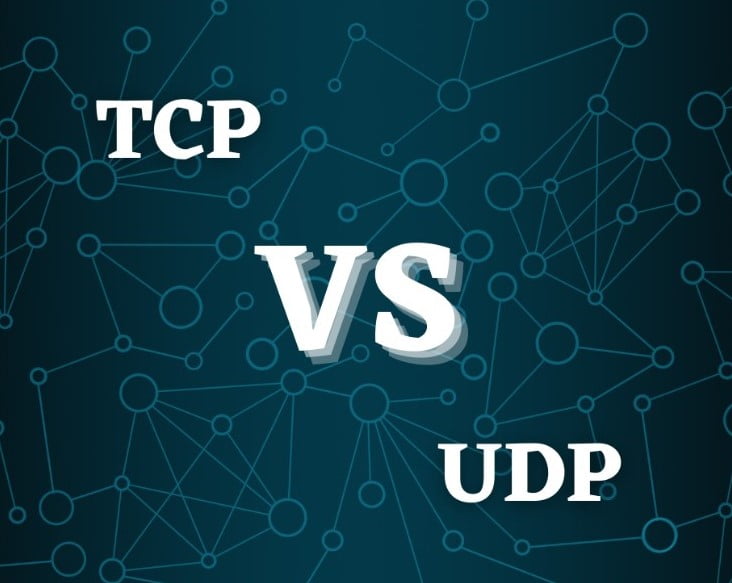Welcome back, everyone! In today’s discussion, we’ll delve into the question of whether your iPhone truly needs a VPN (Virtual Private Network). We’ll explore various reasons for using a VPN and discuss scenarios where it might be essential.
What is VPN?
A VPN operates through an application installed on your iPhone, allowing you to connect to a server of your choice. This server then encrypts your data, creating a secure VPN tunnel that prevents unauthorized access. While this is a simplified explanation, it highlights the fundamental purpose of a VPN: ensuring the security of your online activities.
Reasons to Use a VPN
Accessing Home Content Abroad
When traveling abroad, many websites and services from your home country may become inaccessible due to geo-restrictions. With a VPN, you can connect to a server in your home country, giving the illusion that you’re back home. This proves useful for accessing services like online banking without risking being blocked due to foreign access attempts.
Unlocking Geo-Restricted Content
A primary reason for using a VPN is to access content on platforms like Netflix. The catalog varies by country, but with a reliable VPN, you can choose a server location and unlock multiple Netflix libraries. This principle applies to other streaming services like BBC iPlayer, providing access to exclusive content from different regions.
Streaming International Sports and Events
VPNs enable access to sports channels and events that might be restricted in your region. Whether it’s MLB TV, UFC Fight Pass, F1 TV, or others, a VPN allows you to bypass regional restrictions and enjoy a broader range of sports content.
Cost Savings and Online Shopping
Changing your virtual location with a VPN can result in cost savings. You can find cheaper airfare, hotel bookings, and online services by accessing different markets without physically being there. It opens up opportunities for acquiring goods and services at a more favorable price point.
Secure Public Wi-Fi Usage
Using public Wi-Fi networks can expose your sensitive information to potential threats. VPNs provide an extra layer of security, encrypting your data and safeguarding personal details, especially important when accessing billing information or financial data on your iPhone.
The Top Three Premium VPNs
After rigorous testing, we have identified three premium VPNs—ExpressVPN, NordVPN, and Surfshark—that stand out as the best in the market. These VPNs not only prioritize your security but also deliver excellent performance with features like a kill switch, torrenting support, and compatibility with popular streaming services like Netflix, Hulu, and Amazon Prime Video.
ExpressVPN: The Overall Best
ExpressVPN emerges as the top choice for users seeking the best overall, fastest, and easiest-to-use VPN. With over 3,000 servers in 105 countries, it provides a wide-reaching network for seamless content access. ExpressVPN’s commitment to user privacy is evident through its robust no-logs policy, making it a premium choice for those willing to invest a bit more in their online security.
NordVPN: The Best Value
NordVPN, with its 5,800 servers in 60 countries, offers excellent value for money. Beyond sheer numbers, NordVPN provides additional features such as threat protection, making it a versatile option for users who want more control and customization in their VPN experience. It matches ExpressVPN in terms of speed while allowing secure connections for up to six devices per subscription.
Surfshark: The Best Budget Option
For budget-conscious users, Surfshark stands out as the ideal choice. Although not as fast as ExpressVPN or NordVPN, Surfshark compensates by allowing users to secure an unlimited number of devices with a single account. With over 3,200 servers in 100 countries, it remains a robust choice for those who prioritize affordability without sacrificing essential VPN features.
Budget-Friendly Alternatives
While these three premium VPNs lead the pack, we understand that budget constraints may lead some users to explore more affordable options. Two noteworthy alternatives include CyberGhost and Atlas VPN. CyberGhost, despite being more budget-friendly, offers streaming and torrenting capabilities, while Atlas VPN provides both free and paid versions, catering to different user needs.
Free VPN for iPhone without app
Using a VPN without an app on an iPhone can be a bit tricky, as iOS typically relies on VPN apps for configuration and connection. However, you can manually set up a VPN on your iPhone without using a dedicated app by using the built-in VPN settings. Keep in mind that this method might not be as user-friendly as using a dedicated app, and it’s important to use a reputable VPN service.
Here’s a general guide on how to set up a VPN on your iPhone without using a dedicated app:
- Choose a VPN Service: First, you need to subscribe to a VPN service. There are many free and paid options available. Some well-known free VPN services include ProtonVPN, Windscribe, and TunnelBear.
- Get VPN Configuration Information: Once you’ve chosen a VPN service, you’ll need to gather the necessary configuration information. This usually includes the server address, your username, and password. You can usually find this information on the VPN provider’s website.
- Go to iPhone Settings: Open the Settings app on your iPhone.
- Select “General”: Scroll down and tap on “General.”
- Tap “VPN”: In the General settings, tap on “VPN.”
- Add VPN Configuration: Tap on “Add VPN Configuration.”
- Choose Type: Select the VPN type. Most commonly, you’ll choose “L2TP” or “IKEv2.”
- Enter VPN Information: Fill in the required information, including the description, server, account, password, and any other details provided by your VPN service.
- Save and Connect: After entering the information, tap “Done” to save the configuration. You can then connect to the VPN by going back to the VPN settings and toggling the switch next to the VPN configuration you just created.
Please note that manually configuring a VPN on your iPhone may not offer the same level of security and convenience as using a dedicated app. Additionally, free VPNs may have limitations, such as slower speeds or restricted server locations. Always ensure you trust the VPN provider and understand their terms of service before using their services.
Conclusion
In summary, while a VPN might not be necessary for everyone, it offers numerous benefits, from ensuring online security to unlocking geo-restricted content and saving costs. If you frequently find yourself in situations mentioned above, investing in a VPN for your iPhone could be a prudent choice. As always, weigh the pros and cons based on your specific needs. Feel free to ask any questions in the comments.