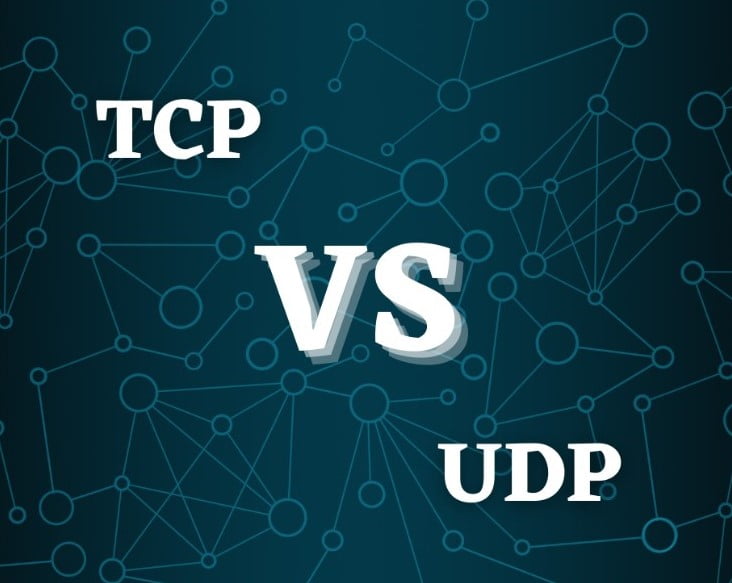YouTube Shorts has become a popular platform for short-form videos, but with the rising concern of inappropriate content and the impact on children, parents are seeking ways to block it on their kids’ phones. In this article, we’ll explore the risks associated with YouTube Shorts, why blocking it is important, and effective methods to ensure your child’s online safety.
Risks Associated with YouTube Shorts
Inappropriate content: YouTube Shorts, like any online platform, may host content unsuitable for children, ranging from explicit language to graphic imagery.
Addiction and screen time: The addictive nature of short-form content can lead to increased screen time, affecting a child’s daily routine and activities.
Privacy concerns: Children may inadvertently share personal information while interacting with the platform, raising privacy issues.
Why Blocking YouTube Shorts is Important
Parental control advantages: Blocking YouTube Shorts gives parents control over the type of content their children access, fostering a safer online environment.
Protecting children from explicit content: With the prevalence of explicit material on online platforms, blocking specific content is crucial in safeguarding children’s mental well-being.
Methods to Block YouTube Shorts
Built-in phone settings: Most smartphones have built-in parental control settings that allow restrictions on specific apps, including YouTube Shorts.
Third-party parental control apps: Numerous apps specialize in parental controls, offering features like app blocking, screen time monitoring, and content filtering.
YouTube settings for restricted content: YouTube itself provides settings to restrict content based on age, helping parents filter out inappropriate material.
Setting Up Parental Controls on Different Devices
Android devices: Navigate to device settings, select “Digital Wellbeing & Parental Controls,” and set up restrictions for YouTube Shorts.
iOS devices: Utilize the Screen Time feature in settings to block specific apps, including YouTube Shorts.
Other platforms: Explore parental control options specific to your device or platform to effectively block YouTube Shorts.
Tips for Effective Parental Control
Regular monitoring: Periodically check your child’s device to ensure the effectiveness of parental controls and update settings as needed.
Open communication with children: Discuss the reasons for blocking certain content, fostering understanding and cooperation.
Staying updated on technology: As technology evolves, stay informed about new features and settings to adapt your parental control measures accordingly.
Common Challenges in Implementing Restrictions
Technological limitations: Some devices may have limitations in implementing robust parental controls, requiring alternative approaches.
Kids finding workarounds: Children are resourceful; staying vigilant is essential to prevent them from finding ways to bypass restrictions.
Alternatives to YouTube Shorts
Educational apps: Encourage the use of educational apps that provide both entertainment and learning opportunities.
Offline media options: Explore offline alternatives like downloadable videos and books to minimize online exposure.
Balancing Screen Time and Educational Content
Importance of a balanced approach: Strive for a balance between screen time and other activities, ensuring a well-rounded development for your child.
Encouraging productive screen time: Choose content that aligns with educational goals, promoting learning even during screen time.
The Role of Schools and Educational Institutions
Incorporating digital literacy: Schools can play a vital role in educating children about online safety and responsible digital behavior.
Collaborative efforts with parents: Establish communication channels between schools and parents to address online safety concerns collectively.
The Evolving Landscape of Online Content for Kids
Changing trends in children’s content: Stay attuned to evolving content trends, adjusting your approach to meet the changing landscape.
Future considerations for parents: Anticipate future challenges and advancements, preparing yourself for effective parenting in the digital age.
Conclusion
In conclusion, blocking YouTube Shorts on your kids’ phones is a proactive step toward ensuring their online safety. By understanding the risks, implementing effective parental controls, and exploring alternatives, parents can create a secure digital environment for their children.
FAQs
- Why is blocking YouTube Shorts necessary for children?
- Blocking YouTube Shorts helps control the type of content children are exposed to, protecting them from potential harm.
- Are built-in parental controls sufficient, or should I use third-party apps?
- While built-in controls are effective, third-party apps offer additional features for comprehensive parental control.
- How often should I update parental control settings on my child’s device?
- Regularly update settings to adapt to your child’s changing needs and the evolving digital landscape.
- What are the signs that my child may be accessing restricted content despite parental controls?
- Signs may include sudden changes in behavior, increased secrecy about online activities, or finding workarounds.
- How can I encourage my child to balance screen time with other activities?
- Introduce a schedule that allocates specific time for screen-based activities, ensuring a balanced daily routine.