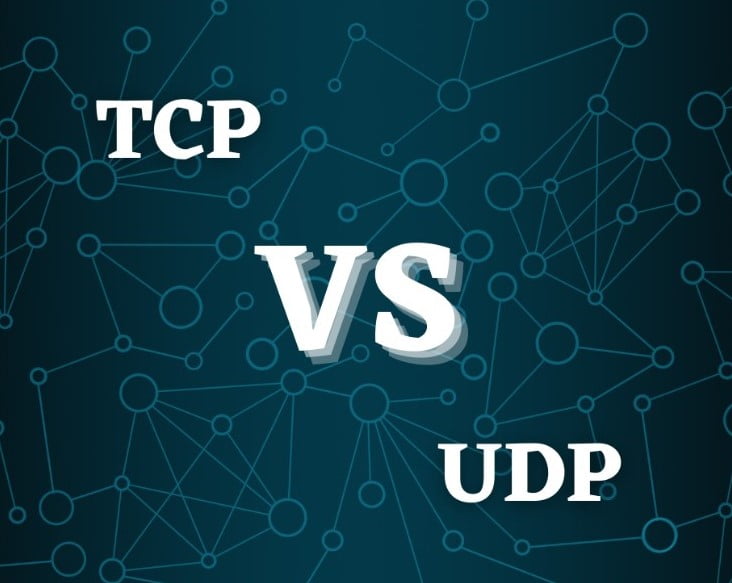There have been many changes in the digital world since 2024, some of which are beneficial and some of which are harmful. One of the challenges users frequently encounter is the alarming notification from antivirus programs: “Your Router is Infected”. This particularly disturbing alert has been highlighted by the popular antivirus software Avast, sending waves of concern among its vast user base.
Table of Contents
What Does “Your Router is Infected” Really Mean?
When Avast or any other internet security software flags your system with a “Router is Infected” warning, it identifies potential malicious software or malware threats that could be exploiting vulnerabilities in your router. It may sound technical, but this basically means that some unwanted software or code is trying to get into your network. This malware might intend to spy on your online activities, hijack your DNS router settings, or even disrupt your internet connection. More harmful goals could include data theft or turning your router into a ‘zombie’ for malicious attacks elsewhere on the internet.
But why would your router, a simple device connecting you to the internet, be a target? The answer lies in its pivotal role. Routers are the gatekeepers of our online world. If compromised, they can open doors for malware attacks, DNS hijacking, and other malicious malware breaches.
The Rising Threat of Internet Security Breaches
The year 2024 hasn’t been isolated from the dark aspects of the web. With an ever-increasing number of devices getting connected to the internet, hackers and cybercriminals are finding more ways to get into systems. Threats have changed over time, from simple DNS virus types to complex router malware. They are now more sneaky and harmful.
Avast, a leader in computer protection and virus programs, has continuously updated its virus detection mechanisms to adapt to these challenges. The company’s malware detection system, combined with its server antivirus capabilities, aims to provide free computer security to millions worldwide. However, with increasing complexities in malware design, even giants like Avast occasionally flag warnings like “Router is Infected”, emphasizing the need for users to be more vigilant and proactive.
As we dive deeper into this guide, we’ll explore ways to tackle these challenges, ensuring that our online presence remains uncompromised, and our personal data, secure.

The Anatomy of Avast’s Alert: Decoding the Message
When it comes to protecting computers from cyber threats, Avast is the clear leader. Their alarms, like the “Router is Infected” alert, are not just random pop-ups but strategically designed notifications that aim to prevent potential breaches. But to deal with such warnings effectively, it’s crucial to understand the essence and urgency behind them.
Why Avast is at the Forefront of Malware Detection
Avast has carved its niche in the world of internet security with its potent blend of technology and continuous research. Leveraging advanced malware check algorithms, the software constantly scours the web and user systems for emerging threats. Their dynamic approach to detecting malicious software has been instrumental in stopping malware threats before they can cause significant harm.
Furthermore, Avast’s commitment to free computer security for users worldwide ensures a broad reach. This reach, combined with real-time feedback from millions of devices, allows Avast to keep its malware detection capabilities razor-sharp. As part of this larger system, the Avast virus checker carefully looks for dangers, making sure that both obvious and hidden risks are found.
The Difference Between Virus and Malware Alerts
People often use the words “virus” and “malware” to refer to the same thing, but in the world of computer viruses and malware, they mean different things. A virus is a type of malicious software that gets into a computer system by attaching itself to good files and spreading. Its main job is to copy itself, and it could be good or bad.
While malware includes viruses, worms, trojans, ransomware, and spyware, it is more of a general term for all types of harmful software. Malware’s main goal is to hurt, disturb, or get into computer systems without permission.
The difference between these alerts is significant when Avast issues a warning. An Avast ‘Router is Infected’ alert would generally refer to malware detection on the router, indicating a broader scope of potential threats than just a virus attack. Recognizing these differences allows users to take tailored action steps, be it running specific antivirus and security scans or deploying additional countermeasures.
DNS Hijacking: A Closer Look
As we venture further into the complicated web of internet security, one threat that has become increasingly prominent is DNS hijacking. This malicious strategy seeks to redirect users from legitimate websites to fraudulent ones, often without the user’s knowledge, facing a serious threat to both individual users and businesses.
Understanding DNS Router Concerns
People often say that the Domain Name System (DNS) is like an online phone book. It takes easy-to-remember domain names, like “example.com,” and turns them into IP numbers that computers on the network can use to find each other. When you connect to the internet, your computer usually gets the DNS information it needs from your router. Right here is where the weakness is.
Cybercriminals can change your router’s DNS settings if illegal software gets through the firewall. If you do this, your device will be sent to a fake DNS service that is usually run by criminals. With this power, they can then change your traffic and send you to fake websites that look like the real ones. This DNS malware not only puts your data at risk, but it can also leave you open to other threats.
Tools for DNS Hijacking Detection and DNS Hijacking Test
Thankfully, with the growth of DNS router threats, there has also been a surge in tools and services designed to detect and counteract DNS hijacking attempts. Here are some of them:
- Router Checker Tools: Online services like the router checker tool allow users to quickly analyze if their router’s DNS settings have been tampered with. By comparing the DNS fetched from the router with known safe DNS servers, these tools can identify errors that hint at potential DNS hijacking.
- DNS Hijacking Test Platforms: Services dedicated to running DNS hijack tests evaluate the integrity of DNS queries from your device. If they identify that the responses are coming from unauthorized or unexpected sources, it’s a clear indication of potential DNS manipulation.
- Antivirus Software with VPN: Some premium antivirus solutions, like Avast, have incorporated VPN services. This not only masks your IP address for added privacy but also ensures that your device uses the correct and secure DNS, circumventing any tampering on the router level.
By familiarizing themselves with these tools and regularly conducting DNS hijacking detection tests, users can remain a step ahead, safeguarding their online experience against these malicious DNS attacks.
Steps to Tackle the Infected Avast Router Warning
When confronted with the unsettling Avast alert that your router might be compromised, prompt action is essential. Responding to such a warning not only ensures your personal data’s safety but also prevents the potential spread or escalation of the malware threat. Here’s a step-by-step guide to addressing this concern.
Initiating the Avast Scan: Virus Programs in Action
Before diving deep into more specialized solutions, it’s wise to start with a comprehensive scan using Avast’s virus scanner. This powerful tool looks into every gap and feature of your system, identifying and quarantining threats.
- Open your Avast antivirus software.
- Navigate to the ‘Protection’ section and select ‘Virus Scans’.
- Choose a full system scan to ensure a thorough check.
- If Avast detects any malicious software, follow the recommended steps to remove or quarantine it.
This process ensures that even if the alert was triggered by malware residing in your device, it’s promptly dealt with.
Using Router Checker Services for Enhanced Security
In today’s digital age, various online platforms and tools can help users identify security breaches. Router checker services are one such invaluable resource. These online platforms analyze your router’s settings, checking for any discrepancies or unauthorized changes.
- Access a reputable router checker online service.
- Follow the on-screen instructions, which usually require minimal user input.
- If the service flags any issues, such as altered DNS router settings, consider resetting your router to its default settings or seeking professional assistance. Such router checker tools provide an external perspective on your network’s integrity, acting as a secondary confirmation to any alerts you might receive from software like Avast.
The Importance of Changing Router DNS Settings
A compromised router often has its DNS settings manipulated. The DNS, as previously mentioned, acts as the internet’s phonebook, converting human-readable website names into IP addresses. If tampered with, it can redirect you to malicious sites without your knowledge.
- Log into your router’s admin panel. This usually involves typing a specific IP address into your browser, commonly ‘192.168.1.1’ or ‘192.168.0.1’.
- Navigate to the DNS settings or a similarly named section.
- Replace any unfamiliar DNS addresses with trusted ones, like those from Google (8.8.8.8 and 8.8.4.4) or Cloudflare (1.1.1.1).
- Save your changes and reboot the router.
By manually setting your router DNS, you reduce the risk of DNS hijacking and ensure that your online activities aren’t unknowingly redirected to malicious sites. Regularly checking and, if necessary, updating these settings can provide an added layer of internet protection.
The Role of Firmware and Software Avast Updates
Maintaining the most recent versions of firmware and software is paramount in the fight against cyber threats. These updates not only bring enhanced features but, more crucially, patch vulnerabilities that might be exploited by malicious software. Let’s looks into the significance of keeping both your router’s firmware and your Avast software updated.
Keeping Your Router’s Firmware Up-to-Date
Your router, being the gateway to your home or office network, is a prime target for attackers. Ensuring it has the most recent firmware can be a game-changer in protecting against potential malware attacks.
- Regularly log into your router’s admin interface, typically accessible through a web browser.
- Navigate to a section often labeled ‘System Tools’, ‘Administration’, or similar.
- Look for ‘Firmware Update’ or a related option.
- If an update is available, download and install it. Make sure to not interrupt the power supply during this process.
By consistently updating the firmware, you’re reinforcing your router’s defenses, making it harder for malicious malware or a router virus to infiltrate your network.
Benefits of Regular Avast Upgrade and Update
Avast, being a leading player in computer protection, frequently releases updates to stay ahead of emerging threats. Here are the compelling reasons to keep it updated:
- Enhanced Malware Detection: With every Avast update, its malware detection algorithms get refined, offering better protection against the newest strains of viruses and malware.
- Improved Features: Avast upgrades often introduce new functionalities or enhancements to existing features, ensuring optimal computer protection.
- Patched Vulnerabilities: Just like any software, Avast can have vulnerabilities. Regular updates ensure these weak points are addressed, fortifying its defense mechanisms.
- Compatibility: As other software on your device gets updated, ensuring Avast is updated guarantees smooth interoperability, preventing potential software conflicts.
By committing to a regular Avast upgrade and update regimen, you’re ensuring that your device isn’t just protected but is benefiting from the most advanced and efficient security measures available.
Router Antivirus: An Added Layer of Protection
As our dependency on internet connectivity grows, so does the sophistication of threats aimed at our network devices, especially routers. An infected router can serve as a gateway for cybercriminals, enabling them to infiltrate all devices connected to it. Recognizing this threat, there’s been a growing emphasis on router antivirus solutions.
The Rise of Router Virus Scanners and Their Importance
Historically, most antivirus solutions were primarily focused on PCs and mobile devices. However, with the increasing intelligence of router viruses, there’s been a shift. Manufacturers and software developers alike have recognized the need for router virus scanners.
- Prevention Over Cure: A router antivirus operates on the principle of stopping threats at the gateway level, ensuring malicious entities don’t even make it to your devices.
- Comprehensive Security: These scanners look for patterns in the network traffic, identifying potential malware threats before they can cause harm.
- Reduced Device Load: With the router handling the bulk of the scanning, individual devices are freed from the burden, ensuring smoother operation.
Adopting a router virus scanner not only boosts your internet protection but also presents a proactive approach, nipping potential threats in the bud.
Checking WiFi Security Online: Router Security Test Insights
A secure WiFi network is fundamental in today’s digital age. With tools allowing users to check WiFi security online, it’s easier than ever to identify vulnerabilities.
- Router Security Test Platforms: Services like router checker online platforms analyze your network settings, looking for any potential loopholes or unauthorized changes.
- Potential Threat Identification: These tests can pinpoint weak passwords, and outdated firmware, and even detect if your router is part of a botnet.
- Guided Remediation: Beyond just identifying problems, these platforms often provide step-by-step guidance on rectifying any discovered vulnerabilities.
By utilizing tools to check your router’s security regularly, you can stay ahead of potential cyber threats, ensuring a safer and more reliable online experience.
Malware Threats: Recognizing Signs and Taking Action
Cyberspace is filled with potential dangers, with malware standing out as one of the most persistent and destructive. Recognizing the signs of a malware attack and knowing its different types is the first step in establishing a secure online presence.
The Different Kinds of Malware and Their Impact
Understanding malware starts with recognizing its diversity. The term “malware” encapsulates a variety of malicious entities, each with its unique mode of operation and impact:
- Viruses: Self-replicating programs that attach to clean files and spread throughout a computer system. These are your typical computer viruses and malware.
- Trojans: Disguised as legitimate software, they provide backdoor access to attackers.
- Spyware: Silently monitors your actions online, often used for data theft.
- Ransomware: Encrypts user files and asks for money to unlock them.
- Adware: Unwanted software that displays ads, often redirecting browser searches and collecting data.
The diverse different kinds of malware all have one thing in common: they disrupt regular operations, compromise data, and potentially lead to significant financial or personal loss.
Strategies to Get Rid of Malware and Protect Against Attacks
Spotting signs of malware – like unexpected system slowdowns, mysterious files, and erratic browser behavior – is only half the battle. Taking decisive action is the next step.
- Immediate Malware Check: Tools like the Avast virus scanner look deep into your system, identifying and quarantining threats.
- Regular Software Updates: Keeping all software, especially your antivirus and security tools, up-to-date ensures vulnerabilities are patched.
- Safe Browsing Habits: Malware is much less likely to happen if you stay away from suspicious links, use strong passwords, and don’t download from sources you can’t trust.
- Backup Regularly: Should your system fall victim to ransomware, having backups ensures you don’t lose critical data.
- Consider a Router Antivirus: An additional layer of security, as discussed, to protect against malware at the network level.
By being vigilant and proactive, not only can you get rid of malware, but you can also create an environment where it’s significantly harder for these threats to take root in the first place.
Avast’s Firewall and Internet Protection Mechanisms
When it comes to safeguarding your digital identity, Avast has built a reputation for offering robust protection tools. A significant component of this protective suite is Avast’s firewall, designed to monitor and control incoming and outgoing traffic. Additionally, Avast’s innovations don’t stop at firewalls. They’ve also put measures in place to enhance internet protection using DNS server configurations.
Utilizing the Power of Avast’s Firewall
Avast’s firewall is more than a simple barrier; it is an intelligent guard that inspects every byte of data that attempts to enter or exit your system:
- Smart Filtering: By recognizing trusted applications and processes, Avast’s firewall ensures smooth data flow while blocking potentially harmful connections.
- Protection Against External Attacks: Attempted malicious attacks, be it port scans or packet floods, are identified and blocked in real-time.
- User-Defined Rules: Offering comprehensive control, users can set up specific rules, allowing or denying certain apps and processes internet access.
The continuous monitoring and adaptive nature of Avast’s firewall make it an invaluable tool in your computer protection arsenal, significantly reducing the risk of malware threats.
How Avast’s DNS Server Enhances Internet Protection
Domain Name System (DNS) turns website addresses into IP addresses, which are like phone numbers on the internet. The Avast DNS service, on the other hand, makes this process safer:
- Phishing Site Blocks: With Avast’s DNS hijack protection, you’re safeguarded from accidentally visiting fake sites that aim to steal your data.
- Malware Site Prevention: Sites known to host malicious malware or other threats are blocked, ensuring users don’t unintentionally download harmful content.
- Improved Browsing Speed: Often overlooked, a secure and optimized DNS can lead to faster website load times.
Utilizing the Avast DNS server for your internet protection means you’re not just safe; you’re also enjoying a smoother, faster browsing experience.
Conclusion
As we continue to integrate more devices into our homes and businesses, the security of our networks becomes even more paramount. Malware and viruses that attack routers have changed over time, getting smarter and more dangerous. The year 2024 calls for an advanced strategy, incorporating learnings from the past and leveraging the tools of today.
When it comes to router viruses and other online risks, with tools like Avast and a proactive attitude, we’re better prepared than ever to handle these problems.