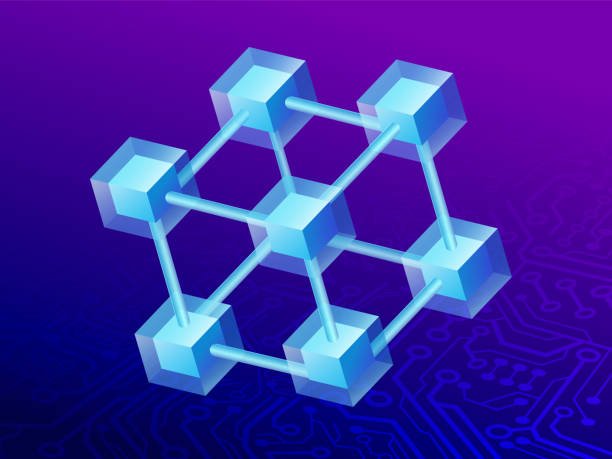In today’s rapidly evolving digital age, the internet has become a significant part of our daily lives, and this is especially true for the younger generation. With kindergarteners using smartphones, tablets, and computers for both educational and entertainment reasons, the need for digital security has never been greater.
While the internet offers a wealth of information and opportunities for learning, it’s also fraught with potential dangers. Children can encounter numerous online dangers, including cyberbullying, exposure to inappropriate content, data breaches, and predators. As the digital world grows and evolves, parents and guardians must remain vigilant to ensure the safety of their loved ones.
This brings us to the scope of parental controls. The term “parental control” has evolved significantly over the years. Initially, it was mostly about setting up a timer on television sets or limiting access to specific channels. But, in 2024, parental control encompasses a broad range of tools, features, and strategies specifically designed to protect children online. From monitoring apps that allow parents to oversee their child’s online activities, to software that can filter out inappropriate content, to talking apps that offer safe communication environments, parental controls have become a crucial component in the modern parenting toolkit.
With the increasing popularity of platforms like YouTube for kids, Snapchat, and Google, understanding how to leverage the power of these controls is vital. Not only do they allow parents to set boundaries and restrictions, but they also empower children by educating them on safe online behavior.
The journey ahead is about finding a balance ensuring our children can enjoy the benefits of the internet while safeguarding them from its dangers. As we dive deeper into this topic, we’ll explore the large number of ways parents can use the capabilities of modern parental control tools to create a safer online experience for their kids.

Table of Contents
The Basics of Parental Controls
In an age where children are increasingly online-savvy, often outpacing their parents in their digital know-how, the importance of understanding and implementing parental controls has never been more paramount. For those who are unfamiliar, let’s explore the fundamentals.
What are parental control applications?
Parental control applications are software tools designed specifically to allow parents and guardians to monitor, restrict, and manage their child’s digital device usage. These tools play a pivotal role in protecting children online. At their core, they serve as a protective shield against potential threats such as cyberbullying, inappropriate content exposure, and online predators.
Features commonly found in these applications include:
Internet filtering: Blocking access to inappropriate websites or content.
Screen time management: Setting limits on how long a child can use a device.
App control: Restricting or allowing access to certain applications.
Location tracking: Providing real-time location of the child’s device.
Monitoring: Offering insights into a child’s online activity, including sites visited, search queries, and social media engagement.
How parental monitoring apps differ from talking apps
While parental monitoring apps focus primarily on oversight and control, talking apps cater to communication. Talking apps, popular platforms like Snapchat and others, are designed for users to send messages, images, and videos, often with a feature that allows these messages to disappear after being viewed. Their primary function is to facilitate interaction, not monitoring.
However, the distinction gets murky when considering that many parental control applications integrate features that can monitor or restrict messaging functionalities within talking apps. This is to ensure that children are not engaged in potentially harmful conversations or sharing sensitive information. Conversely, some talking apps have started to incorporate basic parental controls to give parents a semblance of oversight.
In essence, while both tool types operate in the digital realm and intersect at points, their core purposes are distinct: one is centered on protection and oversight (parental monitoring apps), and the other on communication (talking apps).
The Evolution of Parental Control Software
The tools we use to keep an eye on and protect our kids’ online activity have grown and changed along with the internet. From basic parental locks in the early days of the internet to today’s sophisticated monitoring solutions, the journey of parental control software reflects the broader changes in technology and the unique challenges they present.
From parental locks to advanced monitoring: The Journey
In the early days of the internet, the primary concern was restricting access to explicit or harmful websites. Basic parental locks, often bundled with early web browsers or operating systems, allowed parents to block specific websites or types of content. However, as children became more tech-savvy, and the internet got more complicate, these simple tools quickly showed their limitations.
Fast forward to today, and we’re in an era where parental control applications have evolved into comprehensive solutions, not just for content restriction but also for real-time monitoring, screen time management, location tracking, and even social media oversight. This transformation has been driven by the increasing need for protecting children online in an ever-connected world.
Comparing free and premium parental control apps
When deciding between free and premium parental control apps, it’s essential to weigh their features against the specific needs and concerns of your child.
Free Parental Control Apps:
Basic Features: Often provide elementary website blocking and app restriction functionalities.
Limitations: Might not offer advanced monitoring, detailed reports, or real-time alerts.
Ad-supported: Some free versions might show ads, which can be distracting or potentially inappropriate.
Premium Parental Control Apps:
Comprehensive Monitoring: Track and report on a wide range of activities, from web browsing history to direct messages on platforms like Snapchat.
Enhanced Security: Regular updates, superior encryption, and dedicated support ensure children are safeguarded against emerging threats.
Customizability: Tailored settings to cater to the specific needs of each child, whether they’re a tech novice or a digital native.
While free versions can be a good starting point for those unfamiliar with parental control tools, premium apps offer a depth of features and security that can be invaluable for those serious about safeguarding their children in the digital space.
YouTube and Google: Setting Boundaries
The vast expanse of content available on platforms like YouTube and Google is nothing short of awe-inspiring. From educational tutorials to entertaining videos, these platforms offer a plethora of resources for our tech-savvy children. However, with the boon of unlimited content comes the bane of potentially harmful or inappropriate material. Hence, understanding and setting up parental controls on these platforms becomes crucial for protecting children online.
YouTube Parental Controls: Ensuring a Safe Space for Your Child
- YouTube Kids: Designed specifically for younger audiences, YouTube Kids offers a more controlled environment with curated content suitable for children. It’s the platform’s response to parents’ concerns over age-inappropriate material on the main site.
- Restricted Mode: Available on the main YouTube platform, this feature filters out potentially mature content. While not foolproof, it’s a useful tool for parents who want their older children to enjoy the platform’s resources with a layer of protection.
- Content Blocking & Reporting: If you come across unsuitable content, you can block and report it, ensuring that it doesn’t appear again in your child’s feed.
Google Parental Controls and the Benefits of a Google Family Account
- Google SafeSearch: One of the primary tools for parental control on Google is SafeSearch, which filters out explicit content from search results. By enabling SafeSearch, parents can ensure a cleaner browsing experience for their children.
- Google Play Parental Controls: These controls allow parents to restrict app downloads based on maturity ratings. It’s an essential tool, especially for families sharing a single device.
- Google Family Link: A pivotal component of a Google Family Account, Family Link lets parents monitor and manage their child’s activities on Google services. From tracking screen time to approving app downloads and setting bedtime schedules for devices, the application offers comprehensive parental controls for the Android ecosystem.
By leveraging these built-in tools and features, parents can create a safer online space for their children on both YouTube and Google, ensuring they can explore, learn, and enjoy the digital world with reduced risks.
Phones and Technology: What Parents Should Know
In today’s rapidly developing digital world, smartphones and other smart technology are vital. Children, from kindergarteners to teenagers, are getting access to these devices earlier than ever before. While these devices can be beneficial educational tools, they also introduce a lot of risks, making it essential for parents to understand and implement protective measures to ensure the online safety of their children.
Safe Phones for Kindergarteners, Tweens, and Teenagers
- For Kindergarteners: At this tender age, a basic phone with calling and emergency features suffices. Devices like relay screenless phones or basic feature phones can be considered. These gadgets allow parents to stay in touch without exposing their children to the world of the internet prematurely.
- For Tweens: As children grow, their need for connectivity expands. Tweens might benefit from phones with limited internet access, focusing on educational apps and games. Devices with robust parental control features or phones designed specifically for this age group, like the Gabb Wireless phone, can be good choices.
- For Teenagers: Teenagers require more comprehensive devices to support their academic and social needs. Smartphones are inevitable, but choosing models with strong parental control features or employing third-party parental control applications can help regulate their online activities.
Setting Up Parental Controls on Mobile Phones and Smart TVs
- Mobile Phones: Modern smartphones come equipped with built-in parental control settings. For iOS devices, “Screen Time” allows parents to set app limits, downtime, and content restrictions. Android users can utilize “Digital Wellbeing & Parental Controls” for similar functions. Additionally, various third-party applications can provide more precise control.
- Smart TVs: With the rise of streaming platforms, ensuring a safe viewing environment on smart TVs is crucial. Parents can:
- Set up PIN-protected profiles to restrict certain content.
- Employ built-in parental controls to block inappropriate channels or apps.
- Use parental monitoring apps compatible with smart TVs to keep a tab on what’s being viewed.
Being proactive and informed about the technological tools your children use is pivotal in protecting children online. By understanding device-specific risks and implementing suitable controls, parents can ensure a balanced and safe digital experience for their young ones.
Social Media Safety
In this modern age, social media sites have become very important to many people, especially younger people. Sites like Snapchat and Instagram have become daily staples for communication, self-expression, and social interaction. However, they also present specific risks, underscoring the need for robust parental controls and diligent monitoring by parents to ensure the safety of their children.
Snapchat Parental Controls and Monitoring for Parents
Snapchat, with its ephemeral messages and stories, presents unique challenges for parents. While the platform doesn’t have built-in parental controls in the traditional sense, parents can take several steps to safeguard their children:
- Encouraging private settings to ensure only approved friends can send snaps or view stories.
- Discussing the risks of sharing personal information and photos with strangers.
- Employing third-party parental control applications designed to monitor Snapchat activities.
Instagram Parental Controls: Why They Matter
Instagram is a visual platform that encourages sharing photos and videos. To protect children online on Instagram:
- Utilize the platform’s “Private Account” setting, ensuring that only approved followers can view posts.
- Use the “Close Friends” feature for sharing stories with a select group.
- Familiarize yourself with and employ the app’s built-in content and interaction controls.
- Engage in open conversations about the dangers of interacting with strangers and oversharing personal information.
Risks of Social Media and the Importance of Parental Restrictions
People, particularly young people, often don’t see the risks of social media because they are too interested in it. From cyberbullying to exposure to inappropriate content and potential predatory behavior, the internet can be dangerous. Parental controls serve as the first line of defense, but they’re not foolproof. The most potent weapon in a parent’s arsenal is open communication. By discussing the potential dangers of social media and establishing trust, parents can strike a balance between freedom and safety for their children in the virtual world.
Online Safety Tips and Cyber Safety for Teens
The internet has become an indispensable tool for information, education, and entertainment. However, its vastness also brings along various dangers, particularly for impressionable teens. Parents need to employ parental controls and educate their young ones on cyber safety. By integrating proactive techniques and reactive measures, parents may effectively establish a more secure online environment for their children.
Internet Safety Games and Activities for Family Education
Engaging in interactive activities can be an effective way to teach teens about online dangers and how to navigate the web safely. Consider these suggestions:
- SafetyLand: An interactive game that teaches children about the dangers of the internet by guiding them to make safe choices.
- Password Strength Challenges: Families can have fun competitions to see who can come up with the most robust password, teaching the importance of secure logins.
- Digital Footprint Discussions: Using play-dough or paint, let teens stamp their “footprints” and discuss how every online action leaves a trace.
10 Dangers of the Internet Every Parent Should Be Aware Of
- Cyberbullying: A prevalent concern where individuals use the internet to harass or insult others.
- Predatory Behavior: Online predators try to take advantage of young users for a variety of negative motives.
- Identity Theft: Unauthorized access to personal information leading to financial or reputational harm.
- Exposure to Inappropriate Content: Accidental or intentional exposure to mature or harmful content.
- Misinformation and Fake News: False information spread deliberately to deceive.
- Data Privacy Concerns: Sharing sensitive information by accident that could be used maliciously.
- Digital Addiction: Over-reliance on the internet leads to social isolation or health concerns.
- Online Scams: Deceptive schemes designed to defraud or deceive unsuspecting users.
- Virus and Malware Threats: Harmful software that can corrupt systems or steal information.
- Peer Pressure and Risky Challenges: Online trends that encourage dangerous behavior or actions.
Protecting your child online is a dynamic challenge, evolving with each technological advance and new digital trend. Combining the power of parental control applications with consistent education and open dialogue can help navigate the digital waters with safety and confidence.
Parenting in the Digital Age: Challenges and Solutions
As technology continues its rapid evolution, parents find themselves in an era where traditional parenting merges with digital age challenges. Parenting teenagers is a constantly changing job due to the widespread availability of screens, the attractiveness of social media, and the potential risks that lie online. By understanding technology and setting clear boundaries, parents can create a balanced and safe digital environment for their teens.
Talking to Teenagers About Online Safety
Open dialogue is the cornerstone of ensuring that teenagers navigate the digital world safely. When discussing online safety:
- Address the concept of a digital footprint and how it can have long-term consequences.
- Share stories or examples of online pitfalls, making the dangers relatable.
- Reinforce the importance of not sharing personal information, even with friends.
- Encourage teens to talk about any uncomfortable or alarming online experiences.
Parenting Teenagers: Setting Boundaries and Understanding Technology
The balance between granting freedom and ensuring safety becomes even more intricate with teenagers. Here are some strategies:
- Understand the Technology: Before setting rules on any device or platform, understand its features, benefits, and potential risks. Familiarizing yourself with popular apps or platforms will also allow more relatable conversations with your teen.
- Set Screen Time Limits: Use parental control applications to manage the amount of time your teen spends online. Regular offline breaks can help reduce digital dependency.
- Establish Tech-Free Zones: Dedicate specific areas in the house, like the dining room, as tech-free zones to encourage face-to-face interactions.
- Stay Updated: The digital landscape changes rapidly. Regularly update yourself about the latest trends, apps, and potential online threats.
Being an effective parent in this digital age requires adaptability and constant learning. While the challenges of protecting your child online are unique, they offer an opportunity for parents and teenagers to collaborate, learn, and grow together in the connected world.
Interactive Family Activities for a Balanced Screen Time
In today’s digital age, it’s easy for families to become ensnared in the web of screens, with devices often replacing meaningful human interaction. While technology offers many benefits, it’s crucial to ensure a balanced screen time for both children and adults. Protecting children from excessive device dependence is not just about setting limits; it’s about replacing screen time with quality family time.
Fun Family Activities at Home to Reduce Device Dependence
- Board Game Night: Dust off those old board games or invest in some new ones. They are a perfect way for families to bond and encourage strategic and creative thinking.
- Cooking Together: Allow children to choose a recipe, shop for ingredients, and be a part of the cooking process. This not only teaches them a life skill but also provides an opportunity for teamwork.
- DIY Craft Projects: From scrapbooking to building a birdhouse, crafts can channel your family’s creativity and offer a break from screens.
- Outdoor Adventures: Whether it’s a picnic in the backyard, a nature hike, or stargazing, spending time outdoors can be good for the mind and body.
- Storytelling Sessions: Share stories from your childhood or read a book aloud. This helps kids use their imaginations and learn how to listen.
The Role of Parents in Promoting the Importance of Play
Play is not just a leisure activity; it’s a crucial aspect of a child’s development. As role models, parents have the power to shape their children’s relationship with play. Here’s how:
- Be Present: Engage in activities with your child rather than being a passive observer. Your involvement signals the importance of the activity.
- Limit Your Screen Time: By setting personal boundaries with devices, parents set a standard for their children to follow.
- Encourage Physical Activity: Emphasize the importance of physical play, be it sports or just running around in the park.
- Discuss Benefits: Talk about the benefits of play, like improved mood, better sleep, and enhanced creativity, to reinforce its significance.
While screens have their place, they should never replace the warmth of family interaction and the joys of play. By introducing interactive family activities, parents can ensure a harmonious balance between the digital and real worlds.
Concluding Thoughts: The Future of Parental Control and Online Safety
As we navigate the complexities of the digital age, the role of parental control becomes increasingly pivotal. The fast-paced evolution of technology presents both unparalleled opportunities and undeniable challenges for families. Parents aren’t just watchers anymore; they’re also digital guides who help their kids figure out how to use the complex ecosystem of the internet.
Parenting Tips for the Modern Age
- Stay Updated: Technology is ever-evolving. Make a conscious effort to stay abreast of the latest apps, platforms, and online trends that your child might be exposed to.
- Open Communication Channels: Rather than just enforcing rules, initiate discussions. Understand your child’s online experiences, their favorite sites, and any concerns they might have.
- Lead by Example: Children often model adult behaviors. Ensure you set a responsible digital footprint for them to emulate.
- Regular Check-ins: Schedule regular intervals to review and update parental control settings as your child grows and their online needs change.
Encouraging Family Discussions about Internet Safety and Digital Boundaries
Promoting an open dialogue about online safety is crucial. Here’s how:
- Set Aside Dedicated Time: Regularly earmark time for family discussions about online behaviors, ensuring that everyone is on the same page.
- Share Personal Experiences: Parents can share stories from their own online experiences, both positive and negative, to provide real-world context.
- Use Real-world Analogies: Explain digital boundaries and internet safety using analogies that children can relate to, making abstract concepts more tangible.
- Reinforce the Importance of Privacy: Emphasize the significance of not sharing personal information online and the potential consequences of oversharing.
The road ahead is unknown, but families can feel safe in the digital world if they are alert, educated, and talk to each other openly. While parental control tools are a robust defense, the real power lies in fostering a sense of responsibility and understanding in our children. The future of online safety rests not just in the hands of technology but in our collective efforts as a community.